Step 2 - Client Tested but integration fails
Move to step 2
git checkout step2
- Javascript
npm install
Learning Objectives
| Step | Title | Concept Covered | Learning objectives | Further Reading |
|---|---|---|---|---|
| step 2 | Write a unit test for our consumer | - |
|
Now lets create a basic test for our API client. We're going to check 2 things:
- That our client code hits the expected endpoint
- That the response is marshalled into an object that is usable, with the correct ID
You can see the client interface test we created:
- Javascript
in consumer/src/api.spec.js:
import API from "./api";
import nock from "nock";
describe("API", () => {
test("get all products", async () => {
const products = [
{
"id": "9",
"type": "CREDIT_CARD",
"name": "GEM Visa",
"version": "v2"
},
{
"id": "10",
"type": "CREDIT_CARD",
"name": "28 Degrees",
"version": "v1"
}
];
nock(API.url)
.get('/products')
.reply(200,
products,
{'Access-Control-Allow-Origin': '*'});
const respProducts = await API.getAllProducts();
expect(respProducts).toEqual(products);
});
test("get product ID 50", async () => {
const product = {
"id": "50",
"type": "CREDIT_CARD",
"name": "28 Degrees",
"version": "v1"
};
nock(API.url)
.get('/products/50')
.reply(200, product, {'Access-Control-Allow-Origin': '*'});
const respProduct = await API.getProduct("50");
expect(respProduct).toEqual(product);
});
});
in consumer/src/test/java/io/pact/workshop/product_catalogue/clients/ProductServiceClientTest.java:
@Test
void getProductById(@Wiremock WireMockServer server, @WiremockUri String uri) {
productServiceClient.setBaseUrl(uri);
server.stubFor(
get(urlPathEqualTo("/products/10"))
.willReturn(aResponse()
.withStatus(200)
.withBody("{\n" +
" \"id\": 50,\n" +
" \"type\": \"CREDIT_CARD\",\n" +
" \"name\": \"28 Degrees\",\n" +
" \"version\": \"v1\"\n" +
" }\n")
.withHeader("Content-Type", "application/json"))
);
Product product = productServiceClient.getProductById(10);
assertThat(product, is(equalTo(new Product(10L, "28 Degrees", "CREDIT_CARD", "v1"))));
}
in consumer/src/test/java/au/com/dius/pactworkshop/consumer/ProductServiceTest.java:
class ProductServiceTest {
private WireMockServer wireMockServer;
private ProductService productService;
@BeforeEach
void setUp() {
wireMockServer = new WireMockServer(options().dynamicPort());
wireMockServer.start();
RestTemplate restTemplate = new RestTemplateBuilder()
.rootUri(wireMockServer.baseUrl())
.build();
productService = new ProductService(restTemplate);
}
@AfterEach
void tearDown() {
wireMockServer.stop();
}
@Test
void getAllProducts() {
wireMockServer.stubFor(get(urlPathEqualTo("/products"))
.willReturn(aResponse()
.withStatus(200)
.withHeader("Content-Type", "application/json")
.withBody("[" +
"{\"id\":\"9\",\"type\":\"CREDIT_CARD\",\"name\":\"GEM Visa\",\"version\":\"v2\"},"+
"{\"id\":\"10\",\"type\":\"CREDIT_CARD\",\"name\":\"28 Degrees\",\"version\":\"v1\"}"+
"]")));
List<Product> expected = Arrays.asList(new Product("9", "CREDIT_CARD", "GEM Visa", "v2"),
new Product("10", "CREDIT_CARD", "28 Degrees", "v1"));
List<Product> products = productService.getAllProducts();
assertEquals(expected, products);
}
@Test
void getProductById() {
wireMockServer.stubFor(get(urlPathEqualTo("/products/50"))
.willReturn(aResponse()
.withStatus(200)
.withHeader("Content-Type", "application/json")
.withBody("{\"id\":\"50\",\"type\":\"CREDIT_CARD\",\"name\":\"28 Degrees\",\"version\":\"v1\"}")));
Product expected = new Product("50", "CREDIT_CARD", "28 Degrees", "v1");
Product product = productService.getProduct("50");
assertEquals(expected, product);
}
}
in client_spec.rb
require 'spec_helper'
require 'client'
describe Client do
let(:json_data) do
{
"test" => "NO",
"date" => "2013-08-16T15:31:20+10:00",
"count" => 100
}
end
let(:response) { double('Response', :success? => true, :body => json_data.to_json) }
it 'can process the json payload from the provider' do
HTTParty.stub(:get).and_return(response)
expect(subject.process_data).to eql([1, Time.parse(json_data['date'])])
end
end
not implemented
in consumer/client/client_test.go
func TestClientUnit_GetUser(t *testing.T) {
userID := 10
// Setup mock server
server := httptest.NewServer(http.HandlerFunc(func(rw http.ResponseWriter, req *http.Request) {
assert.Equal(t, req.URL.String(), fmt.Sprintf("/user/%d", userID))
user, _ := json.Marshal(model.User{
FirstName: "Sally",
LastName: "McDougall",
ID: userID,
Type: "admin",
Username: "smcdougall",
})
rw.Write([]byte(user))
}))
defer server.Close()
// Setup client
u, _ := url.Parse(server.URL)
client := &Client{
BaseURL: u,
}
user, err := client.GetUser(userID)
assert.NoError(t, err)
// Assert basic fact
assert.Equal(t, user.ID, userID)
}
Let's run this test and see it all pass:
❯ npm test --prefix consumer
PASS src/api.spec.js
API
✓ get all products (15ms)
✓ get product ID 50 (3ms)
Test Suites: 1 passed, 1 total
Tests: 2 passed, 2 total
Snapshots: 0 total
Time: 1.03s
Ran all test suites.
If you encounter failing tests after running npm test --prefix consumer, make sure that the current branch is step2.
Meanwhile, our provider team has started building out their API in parallel. Let's run our website against our provider (you'll need two terminals to do this):
# Terminal 1
❯ npm start --prefix provider
Provider API listening on port 8080...
# Terminal 2
> npm start --prefix consumer
Compiled successfully!
You can now view pact-workshop-js in the browser.
Local: http://127.0.0.1:3000/
On Your Network: http://192.168.20.17:3000/
Note that the development build is not optimized.
To create a production build, use npm run build.
You should now see a screen showing 3 different products. There is a See more! button which should display detailed product information.
Let's see what happens!
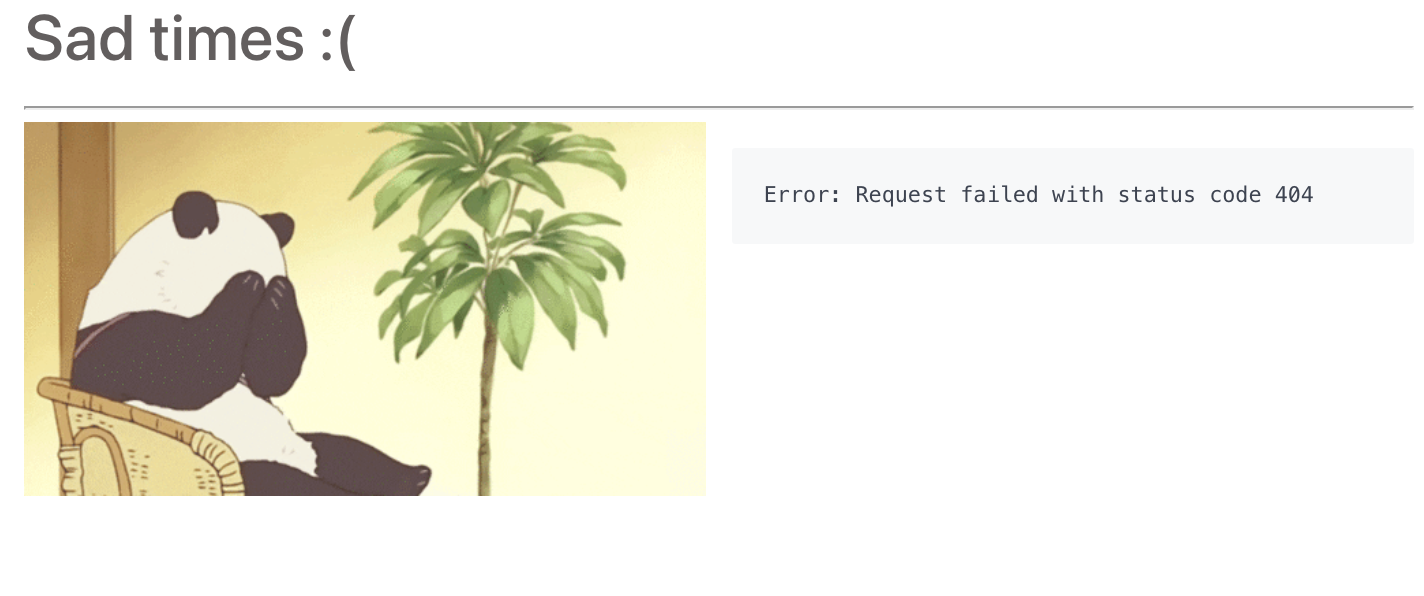
Doh! We are getting 404 everytime we try to view detailed product information. On closer inspection, the provider only knows about /product/{id} and /products.
We need to have a conversation about what the endpoint should be, but first...
Move on to step 3