Step 2 - Create consumer Pact test
Learning Objectives
| Step | Title | Concept Covered | Learning objectives | Further Reading |
|---|---|---|---|---|
| step 2 | Write a Pact test for our consumer | Consumer side pact test |
|
How Message Pact works
Pact is a consumer-driven contract testing tool, which is a fancy way of saying that the API Consumer writes a test to set out its assumptions and needs of its API Provider(s). By unit testing our API client with Pact, it will produce a contract that we can share to our Provider to confirm these assumptions and prevent breaking changes.
The process looks like this on the consumer side:
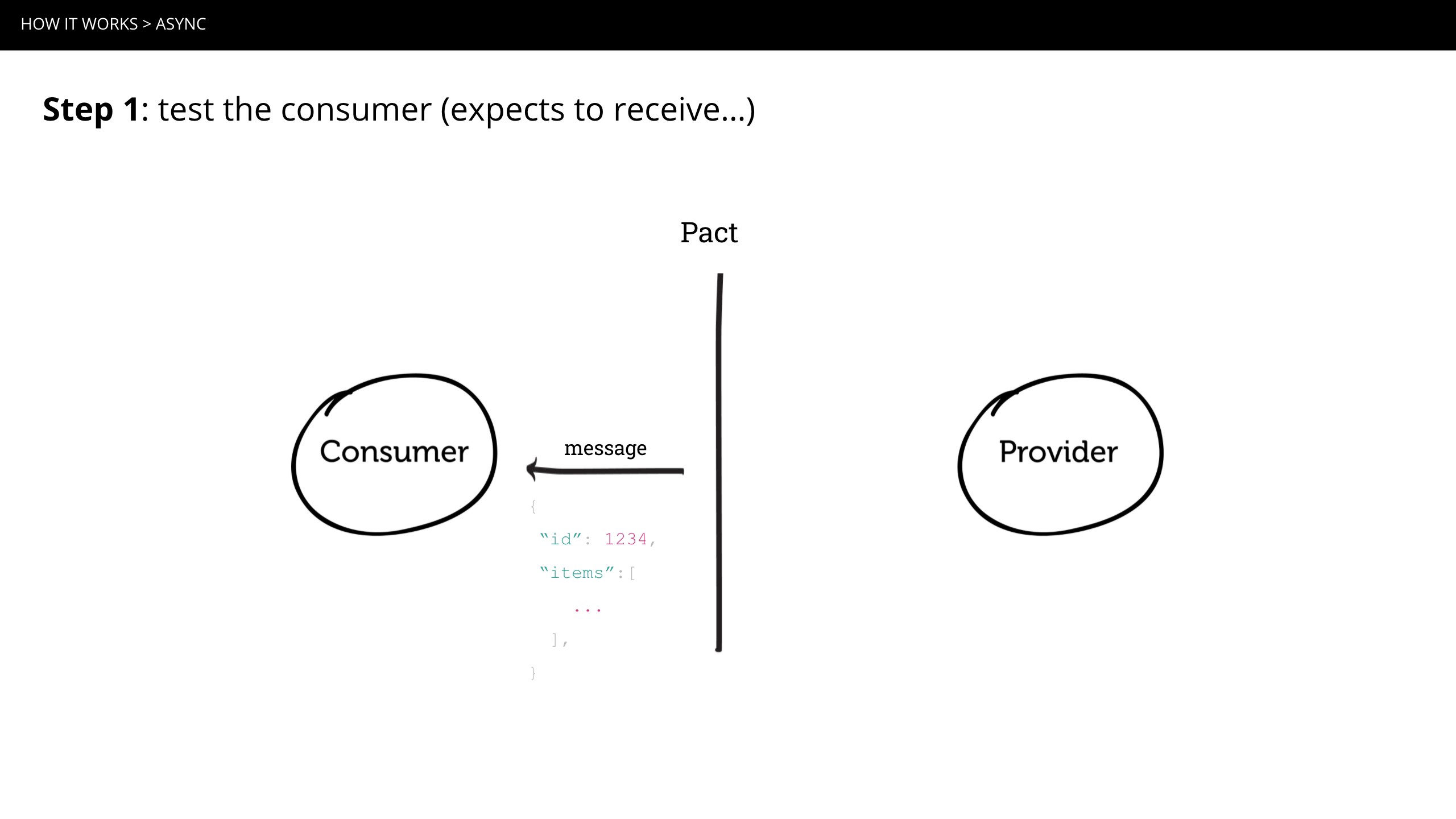
The process looks like this on the provider (producer) side:
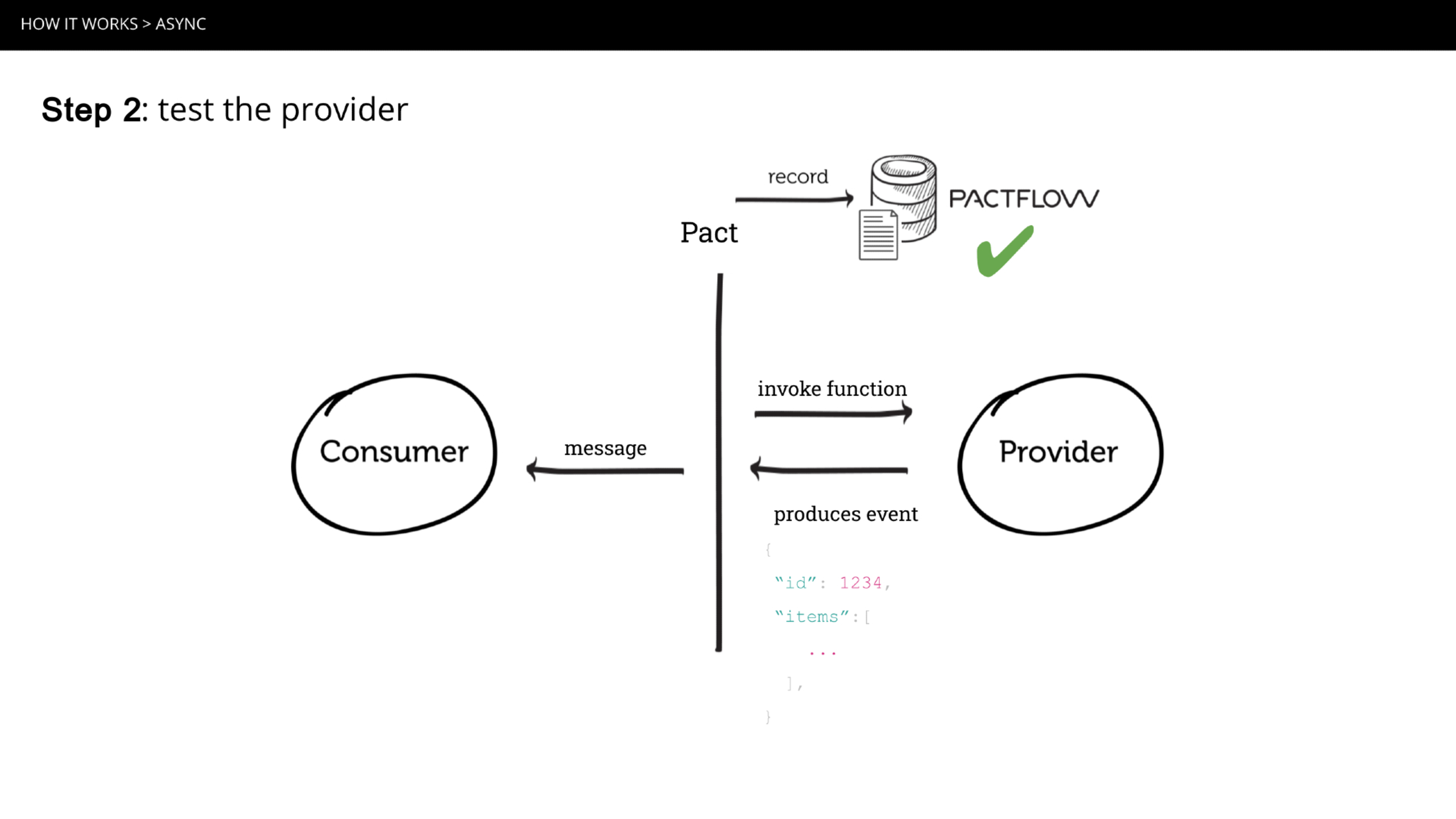
- The consumer writes a unit test of its behaviour using a Mock provided by Pact.
- Pact writes the interactions into a contract file (as a JSON document).
- The consumer publishes the contract to a broker (or shares the file in some other way).
- Pact retrieves the contracts and replays the requests against a locally running provider.
- The provider should stub out its dependencies during a Pact test, to ensure tests are fast and more deterministic.
Writing our consumer test
In this section we will look at 1 & 2, writing the unit test which will generate the contract file we can share with our provider.
There are code snippets, below the following steps, that you can use to guide you through the process.
It will consist of the following steps:
- The target of our test, our Product Event Handler.
- In most applications, some form of transactionality exists and communication with a MQ/broker happens.
- It's important we separate out the protocol bits from the message handling bits, so that we can test that in isolation.
- Import Pact DSL for your language of choice
- Setup Pact Message Consumer Constructor, which will vary slightly depending on your implementation. Here you can setup the name of the consumer/provider pair for the test, and any required pact options
- Setup the expectations for the consumer
- The description for the event
- Used in the provider side verification to map to a function that will produce this message
- The contents of the message, we expect to receive
- It is advisable to use your domain objects, to build up the contents of the message, as this will help you catch any changes in your domain model, and ensure your tests are updated accordingly.
- Pact matchers can be applied, to allow for flexible verification, based on applied matchers.
- Your Pact DSL should provide a function to generate a concrete object, from an object that has matchers applied. It is known as the
reifyfunction, but may have aliases. This is useful as you can use the object your message will receive in your test, but powerful matchers can be applied to ensure your test is flexible during provider side verification. - For more details on matching, see our documentation
- Your Pact DSL should provide a function to generate a concrete object, from an object that has matchers applied. It is known as the
- Setup any required metadata
- A consumer may require additional data, which does not form part of the message content. This could be any that can be encoded in a key value pair, that is serialisable to json. In our case, it is the kafka topic our consumer will subscribe to.
- The description for the event
- Pact will send the message to your message handler. If the handler returns a successful promise, the message is saved, otherwise the test fails. There are a few key things to consider:
- The actual request body that Pact will send, will be contained within a message object along with other context, so the body must be retrieved via
contentattribute. Metadata can be accessed via themetadataattribute. - All handlers to be tested generally must be of the shape
(m: Message) => Promise<any>- that is, they must accept aMessageand return aPromise. This is how we get around all of the various protocols, and will often require a lightweight adapter function to convert it, some language DSL's will provide this for you.- In the JavaScript case, we wrap the actual
productEventHandlerwith a convenience functionasynchronousBodyHandlerprovided by Pact, which Promisifies the handler and extracts the contents. - If one is not provided, you will need to write your own, which is a simple function that takes the message provided by the Pact framework, as setup in your test, converts it to the correct type and calls the handler under test, returning if the message is processed successfully or throwing if unsuccessful.
- In the JavaScript case, we wrap the actual
- The actual request body that Pact will send, will be contained within a message object along with other context, so the body must be retrieved via
Code Snippets
- Javascript
- Java
- Python
- C#
- Golang
- Rust
in consumer-js-kafka/src/product/product.handler.pact.test.js:
// 1. The target of our test, our Product Event Handler
const productEventHandler = require("./product.handler");
// 2. Import Pact DSL for your language of choice
const {
MatchersV3,
MessageConsumerPact,
asynchronousBodyHandler,
} = require("@pact-foundation/pact");
const { like, regex } = MatchersV3;
const path = require("path");
describe("Kafka handler", () => {
// 3. Setup Pact Message Consumer Constructor
// specifying consumer & provider naming
// and any required options
const messagePact = new MessageConsumerPact({
consumer: "pactflow-example-consumer-js-kafka",
dir: path.resolve(process.cwd(), "pacts"),
pactfileWriteMode: "update",
provider: "pactflow-example-provider-js-kafka",
logLevel: process.env.PACT_LOG_LEVEL ?? "info",
});
describe("receive a product update", () => {
it("accepts a product event", () => {
// 4. Arrange - Setup our message expectations
return (
messagePact
// The description for the event
// Used in the provider side verification to map to
// a function that will produce this message
.expectsToReceive("a product event update")
// The contents of the message, we expect to receive
// Pact matchers can be applied, to allow for flexible
// verification, based on applied matchers.
.withContent({
id: like("some-uuid-1234-5678"),
type: like("Product Range"),
name: like("Some Product"),
version: like("v1"),
event: regex("^(CREATED|UPDATED|DELETED)$", "UPDATED"),
})
// Setup any required metadata
// A consumer may require additional data, which does not
// form part of the message content. This could be any
// that can be encoded in a key value pair, that is
// serialisable to json. In our case, it is the kafka
// topic our consumer will subscribe to
.withMetadata({
contentType: "application/json",
kafka_topic: "products",
})
// 5. Act
// Pact provides a verification function where the message
// content, and metadata are made available, in order to process
// and pass to your system under test, our Product Event Handler.
//
// Some Pact DSL's will provide body handlers, as convenience functions
//
.verify(asynchronousBodyHandler(productEventHandler))
);
});
});
});
in consumer-java-kafka/src/test/java/io/pactflow/example/kafka/ProductsPactTest.java:
package io.pactflow.example.kafka;
import org.junit.jupiter.api.extension.ExtendWith;
import org.springframework.beans.factory.annotation.Autowired;
import org.springframework.boot.test.context.SpringBootTest;
import au.com.dius.pact.consumer.MessagePactBuilder;
import au.com.dius.pact.core.model.annotations.Pact;
import au.com.dius.pact.consumer.dsl.PactDslJsonBody;
import au.com.dius.pact.consumer.junit5.PactConsumerTestExt;
import au.com.dius.pact.consumer.junit5.PactTestFor;
import au.com.dius.pact.consumer.junit5.ProviderType;
import au.com.dius.pact.core.model.messaging.Message;
import au.com.dius.pact.core.model.messaging.MessagePact;
import au.com.dius.pact.core.model.PactSpecVersion; // required for v4.6.x to set pactVersion
import org.junit.jupiter.api.Test;
import java.util.HashMap;
import java.util.List;
import java.util.Map;
import com.fasterxml.jackson.databind.ObjectMapper;
import static org.junit.jupiter.api.Assertions.assertDoesNotThrow;
@ExtendWith(PactConsumerTestExt.class)
@SpringBootTest(webEnvironment = SpringBootTest.WebEnvironment.DEFINED_PORT)
@PactTestFor(providerName = "pactflow-example-provider-java-kafka", providerType = ProviderType.ASYNCH, pactVersion = PactSpecVersion.V3)
public class ProductsPactTest {
@Autowired
ProductEventListener listener;
@Pact(consumer = "pactflow-example-consumer-java-kafka")
MessagePact createPact(MessagePactBuilder builder) {
PactDslJsonBody body = new PactDslJsonBody();
body.stringType("name", "product name");
body.stringType("type", "product series");
body.stringType("id", "5cc989d0-d800-434c-b4bb-b1268499e850");
body.stringMatcher("version", "v[a-zA-z0-9]+", "v1");
body.stringMatcher("event", "^(CREATED|UPDATED|DELETED)$", "CREATED");
Map<String, Object> metadata = new HashMap<>();
metadata.put("Content-Type", "application/json");
metadata.put("kafka_topic", "products");
return builder.expectsToReceive("a product created event").withMetadata(metadata).withContent(body).toPact();
}
@Test
@PactTestFor(pactMethod = "createPact")
void test(List<Message> messages) throws Exception {
ObjectMapper mapper = new ObjectMapper();
System.out.println("Message received -> " + messages.get(0).contentsAsString());
Product product = mapper.readValue(messages.get(0).contentsAsString(), Product.class);
assertDoesNotThrow(() -> {
listener.listen(product);
});
}
}
in consumer-dotnet-kafka/tests/ConsumerEventTests.cs:
using System.Threading.Tasks;
using PactNet;
using PactNet.Output.Xunit;
using Xunit;
using Xunit.Abstractions;
using Match = PactNet.Matchers.Match;
using Products;
namespace Consumer.Tests
{
public class ProductEventProcessorTests
{
private readonly ProductEventProcessor consumer;
private readonly IMessagePactBuilderV4 pact;
public ProductEventProcessorTests(ITestOutputHelper output)
{
consumer = new ProductEventProcessor();
var config = new PactConfig
{
PactDir = "../../../pacts/",
Outputters = new[]
{
new XunitOutput(output)
}
};
pact = Pact.V4("pactflow-example-consumer-dotnet-kafka", "pactflow-example-provider-dotnet-kafka", config).WithMessageInteractions();
}
[Fact]
public async Task ProductEventHandler_ProductCreated_HandlesMessage()
{
await pact
.ExpectsToReceive("a product event update")
.WithMetadata("kafka_topic","products")
.WithJsonContent(new
{
id = Match.Type("some-uuid-1234-5678"),
type = Match.Type("Product Range"),
name = Match.Type("Some Product"),
version = Match.Type("v1"),
@event = Match.Regex("UPDATED","^(CREATED|UPDATED|DELETED)$")
})
.VerifyAsync<ProductEventProcessor.ProductEvent>(consumer.ProductEventHandler);
}
}
}
in consumer-python-kafka/tests/unit/product_service_pact_test.py:
import os
import pytest as pytest
import json
import asyncio
import pytest_asyncio
from pact.v3.pact import Pact
from pact.v3.match import like, regex
from pathlib import Path
from typing import (
TYPE_CHECKING,
Any,
)
from src.product.product_service import receive_product_update
from src.product.product import Products
CONSUMER_NAME = "pactflow-example-consumer-python-kafka"
PROVIDER_NAME = os.getenv("PACT_PROVIDER", "pactflow-example-provider-python-kafka")
PACT_DIR = os.path.join(os.path.dirname(os.path.realpath(__file__)),"..","..", "pacts")
@pytest.fixture
def handler():
return receive_product_update
@pytest.fixture(scope="module")
def pact():
pact_dir = Path(Path(__file__).parent.parent.parent / "pacts")
pact = Pact(CONSUMER_NAME, PROVIDER_NAME)
yield pact.with_specification("V4")
pact.write_file(pact_dir, overwrite=True)
@pytest.fixture
def verifier(
handler,
):
"""
Verifier function for the Pact.
This function is passed to the `verify` method of the Pact object. It is
responsible for taking in the messages (along with the context/metadata)
and ensuring that the consumer is able to process the message correctly.
In our case, we deserialize the message and pass it to our message
handler for processing.
"""
def _verifier(msg: str | bytes | None, context: dict[str, Any]) -> Products:
assert msg is not None, "Message is None"
data = json.loads(msg)
print(
"Processing message: ",
{"input": msg, "processed_message": data, "context": context},
)
loop = asyncio.get_event_loop()
result = loop.run_until_complete(handler(data))
print("Handler result: ", result)
return result
yield _verifier
def test_receive_a_product_update(pact, handler, verifier):
event = {
"id": like("some-uuid-1234-5678"),
"type": like("Product Range"),
"name": like("Some Product"),
"event": regex("UPDATED", regex=r"^(CREATED|UPDATED|DELETED)$")
}
(
pact
.upon_receiving("a product event update", "Async")
.with_body(event,
"application/json")
.with_metadata({"kafka_topic": "products"})
)
pact.verify(verifier, "Async")
in the consumer-go-kafka/handler_test.go:
package main
import (
"testing"
"github.com/pact-foundation/pact-go/v2/log"
matchers "github.com/pact-foundation/pact-go/v2/matchers"
message "github.com/pact-foundation/pact-go/v2/message/v4"
"github.com/stretchr/testify/assert"
)
func TestConsumerV4(t *testing.T) {
log.SetLogLevel("INFO")
// 1 We write a small adapter that will take the incoming Message
// and call the function with the correct type
var handlerWrapper = func(m message.AsynchronousMessage) error {
return handler(m.Body.(*ProductEvent).Product, m.Body.(*ProductEvent).Event)
}
// 2 Create the Pact Message Consumer
mockProvider, err := message.NewAsynchronousPact(message.Config{
Consumer: "pactflow-example-consumer-go-kafka",
Provider: "pactflow-example-provider-go-kafka",
})
assert.NoError(t, err)
// 3 Write the consumer test, and call ConsumedBy
// passing through the function, and then Verify
// to ensure it is correctly executed
err = mockProvider.
AddAsynchronousMessage().
ExpectsToReceive("a product event update").
WithMetadata(map[string]string{"kafka_topic": "products"}).
WithJSONContent(matchers.Map{
"id": matchers.Like("123"),
"type": matchers.Like("Product Range"),
"name": matchers.Like("Some Product"),
"version": matchers.Like("v1"),
"event": matchers.Regex("UPDATED", "^(CREATED|UPDATED|DELETED)$"),
}).AsType(&ProductEvent{}).
ConsumedBy(handlerWrapper).Verify(t)
assert.NoError(t, err)
}
in the consumer-rust-kafka/src/main.rs:
#[cfg(test)]
mod tests {
use expectest::{expect, prelude::be_some};
use pact_consumer::{matching_regex, prelude::*};
use serde_json::Value;
use crate::{product_event_processor, AppState};
use std::collections::HashMap;
use std::sync::Mutex;
use actix_web::web;
use expectest::matchers::be_equal_to;
#[test]
fn consumes_a_product_event_update_message() {
// Define the Pact for the test (you can setup multiple interactions by chaining the given or message_interaction calls)
// For messages we need to use the V4 Pact format.
let mut pact_builder =
// Define the message consumer and provider by name
pact_consumer::builders::PactBuilder::new_v4("pactflow-example-consumer-rust-kafka-async", "pactflow-example-provider-rust-kafka-async");
pact_builder
// Adds an interaction given the message description and type.
.message_interaction("a product event update", |mut i| {
// Can set the test name (optional)
i.test_name("consumes_a_product_event_update_message");
// // defines a provider state. It is optional.
// i.given("some state");
// // defines a provider state with parameters. It is optional.
// i.given_with_params("some state with params {param}",&json!({
// "param": "some param"
// }));
// Set the contents of the message. Here we use a JSON pattern, so that matching rules are applied
i.json_body(json_pattern!({
"id": like!("some-uuid-1234-5678"),
"type": like!("Product Range"),
"name": like!("Some Product"),
"version": like!("v1"),
"event": matching_regex!("^(CREATED|UPDATED|DELETED)$","UPDATED")
}));
// Set any required metadata
i.metadata("kafka_topic", "products");
// Need to return the mutated interaction builder
i
});
// Arrange. setup product database
let products = Mutex::new(HashMap::new());
let data = web::Data::new(AppState { products });
// This will return each message configured with the Pact builder. We need to process them
// with out message handler (it should be the one used to actually process your messages).
for message in pact_builder.messages() {
// Process the message here as it would if it came off the queue
let message_bytes = message.contents.contents.value().unwrap();
let kafka_topic = message.contents.metadata.get("kafka_topic");
let _message: Value = serde_json::from_slice(&message_bytes).unwrap();
// Send the message to our message processor
product_event_processor(&data,&message_bytes);
// assert of the state of our product database, after processing the message
let products = data.products.lock().unwrap();
let product = products.get("some-uuid-1234-5678").unwrap();
println!("{:?}", product);
expect!(product.id.as_str()).to(be_equal_to("some-uuid-1234-5678".to_string()));
expect!(product.name.clone()).to(be_equal_to("Some Product".to_string()));
expect!(product.r#type.clone()).to(be_equal_to("Product Range".to_string()));
expect!(product.version.clone()).to(be_equal_to("v1".to_string()));
// assert the correct topic is included in our message
expect!(kafka_topic)
.to(be_some().value("products"));
}
}
}
Running the test
You can now run the test.
> product-service@1.0.0 test
> jest --testTimeout 30000
RUNS src/product/product.handler.pact.test.js
PASS src/product/product.handler.pact.test.js
● Console
console.log
received product: {
event: 'UPDATED',
id: 'some-uuid-1234-5678',
name: 'Some Product',
type: 'Product Range',
version: 'v1'
}
at log (src/product/product.handler.js:5:11)
console.log
received product event: UPDATED
at log (src/product/product.handler.js:6:11)
PASS src/product/product.repository.test.js
Test Suites: 2 passed, 2 total
Tests: 2 passed, 2 total
Snapshots: 0 total
Time: 0.601 s, estimated 1 s
Examine the generated Pact file
Take a look at the pact directory, at the generated contract.
{
"consumer": {
"name": "pactflow-example-consumer-js-kafka"
},
"messages": [
{
"contents": {
"event": "UPDATED",
"id": "some-uuid-1234-5678",
"name": "Some Product",
"type": "Product Range",
"version": "v1"
},
"description": "a product event update",
"matchingRules": {
"body": {
"$.event": {
"combine": "AND",
"matchers": [
{
"match": "regex",
"regex": "^(CREATED|UPDATED|DELETED)$"
}
]
},
"$.id": {
"combine": "AND",
"matchers": [
{
"match": "type"
}
]
},
"$.name": {
"combine": "AND",
"matchers": [
{
"match": "type"
}
]
},
"$.type": {
"combine": "AND",
"matchers": [
{
"match": "type"
}
]
},
"$.version": {
"combine": "AND",
"matchers": [
{
"match": "type"
}
]
}
},
"metadata": {}
},
"metadata": {
"contentType": "application/json",
"kafka_topic": "products"
}
}
],
"metadata": {
"pact-js": {
"version": "13.1.4"
},
"pactRust": {
"ffi": "0.4.22",
"models": "1.2.3"
},
"pactSpecification": {
"version": "3.0.0"
}
},
"provider": {
"name": "pactflow-example-provider-js-kafka"
}
}
Breaking the test
Your handler should throw an error, if it is unable to process the message. Try commenting out a value such as the event type, in your Pact expectations and re-run your test.
Depending on how your code is structured, it should throw an error, if required fields aren't present. If it doesn't, you may need to add some additional validation to your handler.
Pact aids in test-driven development by helping you mock out the expected behaviour of your provider, and ensuring that your consumer is correctly implemented, before our provider is built, this can help you catch a class of integration problems early, by applying pressure to the design of your test.
```sh
> product-service@1.0.0 test
> jest --testTimeout 30000
RUNS src/product/product.handler.pact.test.js
FAIL src/product/product.handler.pact.test.jse library successfully found, and the correct version
● Console
console.log
received product: { id: 'some-uuid-1234-5678' }
at log (src/product/product.handler.js:5:11)
console.log
received product event: undefined
at log (src/product/product.handler.js:6:11)
● Kafka handler › receive a product update › accepts a product event
Unable to process event
19 | );
20 | }
> 21 | throw new Error("Unable to process event")
| ^
22 | };
23 |
24 | module.exports = handler;
at handler (src/product/product.handler.js:21:9)
at node_modules/@pact-foundation/src/messageConsumerPact.ts:254:34
at MessageConsumerPact.Object.<anonymous>.MessageConsumerPact.verify (node_modules/@pact-foundation/src/messageConsumerPact.ts:187:12)
at Object.verify (src/product/product.handler.pact.test.js:35:10)
PASS src/product/product.repository.test.js
Test Suites: 1 failed, 1 passed, 2 total
Tests: 1 failed, 1 passed, 2 total
Snapshots: 0 total
Time: 0.678 s, estimated 1 s
Update your test, and re-run it, so your Pact file is up-to-date.
Step 3
We can now move onto step 3, where we will build out our provider code.
Move on to step 3